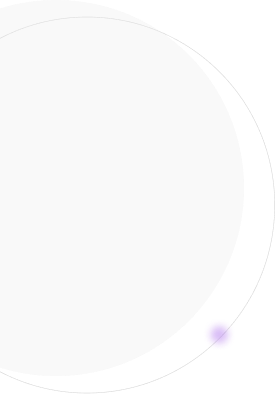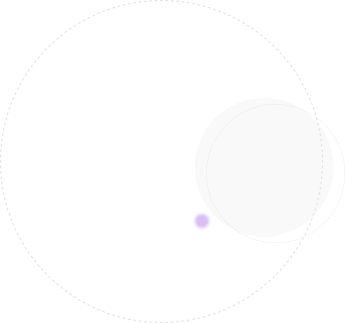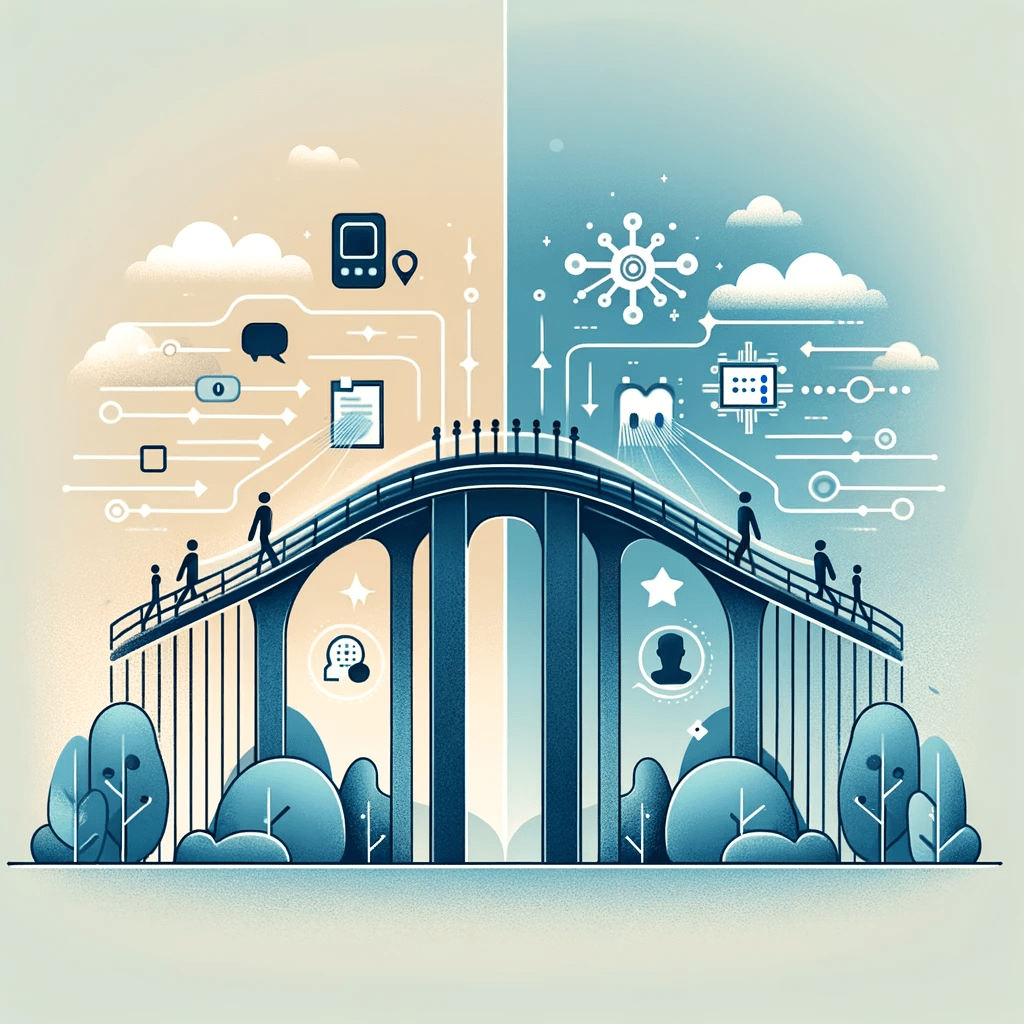In the software development industry, time is a valuable commodity. Developers often have to work under pressure to deliver projects on time. Without a quick turnaround, it’s hard to to gain leverage against competitors and stand out in the market. At successful agencies, leadership understands that “good tools are prerequisite to the successful execution of a job.” These leaders make sure their software developers get the training they need to master essential software development programs and techniques. And they also stay informed about the latest technology trends in software development. Employing the right tools can help with tracking project progress, automating processes, boosting web development productivity and in other ways at every stage of the software development process.
Before we dive deeper, let’s first run through some characteristics you should expect in the new tools you use. There is a plethora of tools designed to support various development processes such as process modeling, design and diagramming, source code management, testing, project management, and so forth. Here are a few factors to keep in mind when picking suitable tools and programs to help you achieve your goals:
-
Quality
There are a number of tools and programs in the marketplace but not all are created equal. Make sure the software is vetted and proven effective. You can do this by checking reviews on on websites like G2. You can also consult your network to find out if anyone is already using a program, and what they think about it. Sometimes it might be worth asking a question about it on Quora.com or another forum.
-
Integration
To ensure a frictionless workflow, choose tools and programs that integrate harmoniously with your existing development tools. Most platforms and softwares have an integration database. Here’s an example. Stripe is a payment processing company with a wide range of 3rd party integrations, as you can see here.
-
Specific Project Requirements
It’s essential to use the tools that are right for your project to accelerate your progress and help you to achieve your desired result. Choose a tool that tailors to the specific needs of your project. For example, if you’re working with team members, you’ll require a development tool emphasizing collaboration features.
Now, let’s move on to the ten best software development tools and programs in 2022. Here are our picks.
Embold
Static analysis is one of the most important processes during the development phase as it allows the developer to analyze the quality of the code without executing it. Embold is an effective, fast, and reliable static code analysis tool one must add to their toolbox.
What’s so special about Embold is that it finds antipatterns, which are coding habits that may cause issues across four parameters: design issues, code issues, metrics, and duplications, and surface issues. Plus, Embold supports ten programming languages — more than the average code editor — so the developer can run a faster and deeper check.
Jira
Jira is a project management and collaboration tool developed by renowned software giant Atlassian. It’s handy for software and web developers, especially those who are part of an agile software development team. Jira helps them plan sprints, organize work, delegate tasks, and keep track of progress in cross-functional development teams.
Also, Jira offers tens of thousands of plugins that may help you solve a specific problem or fulfill a particular requirement during the development process. For example, you can integrate the widely used messenger tool Slack to stay on top of Jira notifications where you’re most likely to notice them.
Ultraedit
Text editor software provides a fuss-free way for developers to write, compile, and test run codes. Ultraedit is currently one of the best multi-purpose text editing tools on the market, thanks mainly to its flexibility and security. It’s also notable for its performance in handling and processing over 4GB of text files and data without any lagging issues.
Ultraedit is highly customizable, supporting various languages and syntaxes such as JavaScript, HTML, and JSON. Useful features include comparing, replacing, and finding inside files; column editing; and many more.
Atom
Another excellent program for editing text is Atom. It’s a free, straightforward code editor which is highly versatile; and it’s open source too! If you’re a developer coding for websites and mobile applications, you can speed up your workflow by integrating Atom.
Other features that make Atom so eye-catching to developers include support for cross-platform editing, compatibility with various operating systems (Mac OS, Linux, and Windows), a built-in package manager, and a file system browser.
Github
Programmers and developers are usually no stranger to Github. At its core, Github is a website and cloud-based service where developers can store, manage, control, and track changes to their codes. It also serves as a powerful collaboration tool and development platform. It’s arguably one of best web development resources that can help you grow as a web developer.
With huge repositories and a sizable community, it’s the go-to place if you are looking for like-minded individuals to collaborate on projects with. Other valuable features of Github include project management and integrated error and bug tracking.
Yoast
The purpose of building a website can be different for everyone, but the most common one is to generate traffic and sales. And the gold standard for attracting traffic over the long term is Search Engine Optimization (SEO). Yoast is an SEO plugin specially designed to optimize WordPress and Shopify websites, so it’s a must-use tool for any SEO-focused development project.
Besides helping websites optimize content and keywords, Yoast also offers tools for sitemap creation, SEO titles, meta description customization, and permalink cleanup.
Figma
A software or web development prototype is a mock-up that simulates the real and future product one wishes to build. Working on a prototype before officially kickstarting a development process helps frontend developers and designers plan out projects more effectively. It makes the end product’s characteristics easier to understand and visualize.
Figma is a UI design tool for designers and developers, allowing them to collaborate in harmony. The mockups and diagrams it creates help even non-designers and non-developers understand the goal. Stakeholders can review and leave comments as needed. Since it’s a cloud-based application, you don’t have to purchase expensive licenses to grant team members access to files.
Azure
Azure is a Microsoft cloud computing service that allows developers to design, deploy, test, and manage web applications through Microsoft’s worldwide network of data centers. It integrates well with other operating systems, offering various services such as data management, storage services, messaging, media services, caching, virtual network, business analytics, and more.
What makes Azure stand out is its unequaled hybrid offering, which enables a consistent and reliable deployment between on-premises cloud and public cloud. What’s more, Azure utilizes easy-to-learn tools such as Visual Studio and Boards to simplify the development and testing processes.
Galen Framework
Performance testing refers to a series of tests to examine how an application or a website performs under a particular load for a specific duration. Ensuring the adequate performance of your software application or website is a critical task not to be missed; hence, performance testing cannot be just an afterthought.
Galen Framework is a highly recommended test framework tool that helps developers execute automated, cross-browser layout, responsiveness, and functional testing to ensure the finished website runs seamlessly across various browsers. Galen Framework runs in Selenium Grid, a smart proxy server, to automate the testing process. This tool also generates comprehensive HTML reports where you can have an overview of your test objects with highlighted errors.
Sematext
In the software development industry, a job is not considered done once the product is launched. There is another critical process involved to drive greater quality for the end product. It’s called “continuous monitoring.” Developers often rely on continuous monitoring software tools to monitor real-time product performance and detect potential risks and security breaches across an environment. Sematext is one of the best.
Sematext integrates different monitoring solutions such as application performance monitoring, infrastructure monitoring, real user and synthetic monitoring, and transaction tracking under a unified platform. You can monitor the frontend and backend in one place, creating a hassle-free monitoring experience. Sematext is also equipped with a clean, robust, and easy-to-use dashboard with real-time risk detection alerts to help you keep informed about potential risks.
Need Some Extra Dev Output?
At WeDevelop, we take the questions out of expanding your dev team. Want to know how our process works? Get in touch. Or read more about the pros and cons of outsourcing here.